“Hey Posterjack! How big can I print this photo and still have it look good?”
This is a question we get asked a lot and the answer may surprise you! Although not every photo will look super sharp when enlarged, there are other factors that come into play that will determine whether a photo will look good when printed at a large scale, such as the viewing distance when the print is on display and the material the photo will be printed on.
What Size is My Photo?
First things first: what size is your photo? Finding the pixel dimensions of your image is easy, here’s how to do it based on the device your photo is saved on.
iPhone Users: Locate the photo you want to print and tap on the information button (a small, circled “i” located under the image). The dimensions will be shown alongside other details of the photo.
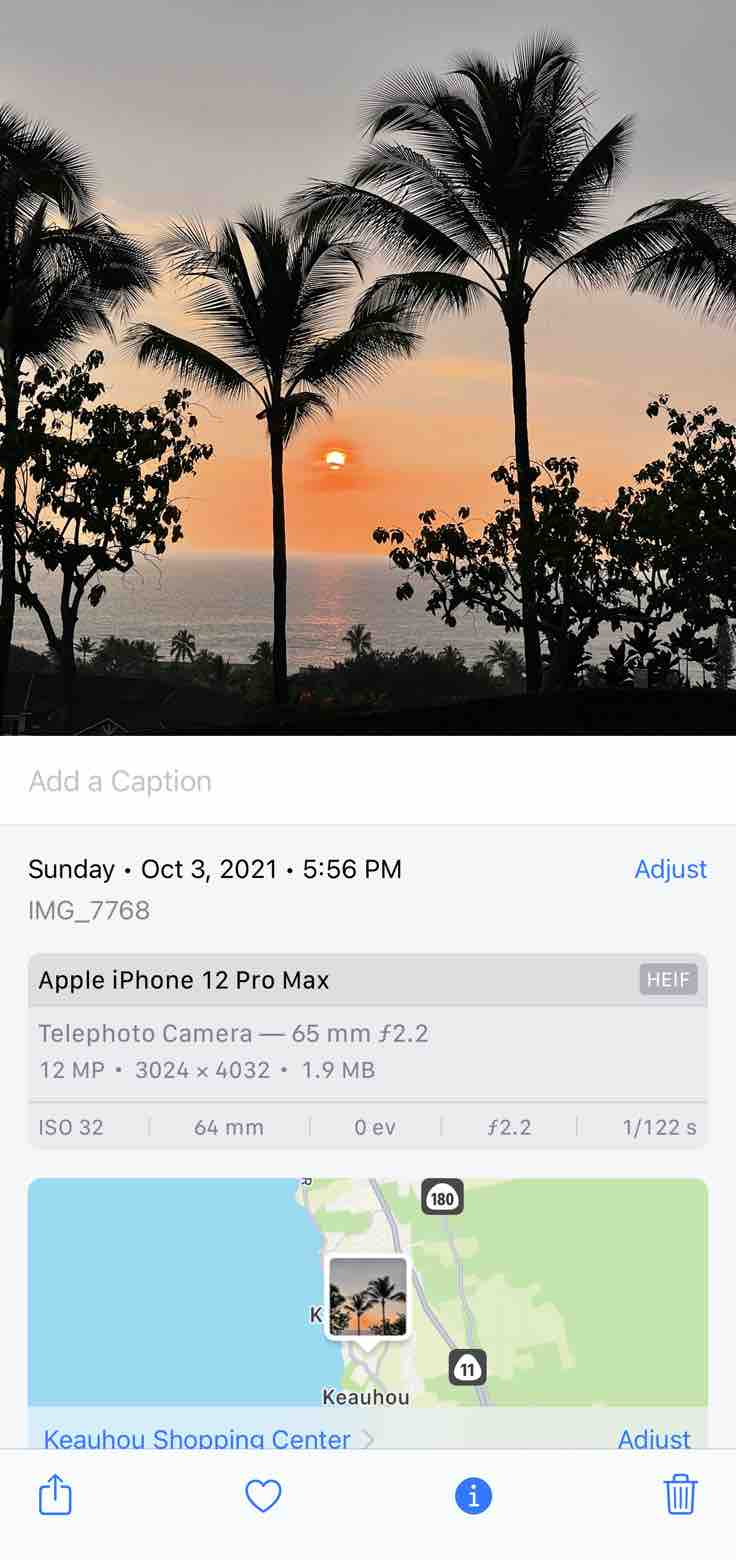
Android Users: Locate the image in the Gallery app and swipe up on the image to display the image dimensions.

Mac Users: Control-click your photo and click on Get Info.


Windows PC Users: Right-click on your image and then left-click on Properties. From the Properties window, click on the Details tab to display the dimensions of your image.


So, What Size Can I Print My Photo At?
Now that you know the dimensions of your photo, you can use the chart below to see what size you can print your photo at. So, for example, if your photo is 3600 x 4800, it can be printed as large as 36”x48” at 100 DPI, 24”x32” at 150 DPI, or 11”x14” at 300 DPI.
*If you don’t see the exact dimensions of your photo in this chart, you can go with the size that is closest to the dimensions without going over.
Print Size vs. Image Size Chart
| PRINT SIZE | 100 DPI | 150 DPI | 300 DPI |
| In Inches | Image Dimensions in Pixels | Image Dimensions in Pixels |
Image Dimensions in Pixels |
| 8 x 12 | 800 x 1200 | 1200 x 1800 | 2400 x 3600 |
| 11 x 14 | 1100 x 1400 | 1650 x 2100 | 3300 x 4200 |
| 12 x 18 | 1200 x 1800 | 1800 x 2700 | 3600 x 5400 |
| 16 x 20 | 1600 x 2000 | 2400 x 3000 | 4800 x 6000 |
| 16 x 24 | 1600 x 2400 | 2400 x 3600 | 4800 x 7200 |
| 20 x 30 | 2000 x 3000 | 3000 x 4500 | 6000 x 9000 |
| 24 x 32 | 2400 x 3200 | 3600 x 4800 | 7200 x 9600 |
| 24 x 36 | 2400 x 3600 | 3600 x 5400 | 7200 x 10800 |
| 30 x 40 | 3000 x 4000 | 4500 x 6000 | 9000 x 12000 |
| 36 x 48 | 3600 x 4800 | 5400 x 7200 | 10800 x 14400 |
If you'd like a copy of this chart for future reference, here's a jpeg version of it that you can easily save.
![]()
💡Important Tip: If you take note of the image dimensions in the screenshot examples above, you’ll see that the same photo was used, but in the Android and PC examples, the dimensions are actually smaller. This is because the original photo was texted to an Android and PC user in order to get the screenshots. Some apps that are commonly used to send photos via texting, email, or through social media can compress the file sizes of the photos which will reduce its quality. If you don’t have the original image that you want to print, ask the person who does have the photo to send it to you in a way that doesn’t compress the image. There are several apps that can do this, but one options that we really like because it’s free to use and doesn’t require you to download an app is WeTransfer.
But what does the DPI number mean, exactly?
![]()

DPI stands for “dots per inch” and simply put, every little dot—called a pixel—will make up the printed image. Imagine a line an inch long – if you could fit 300 little dots across that length you would be able to make an image with great detail. If you had only 10 little dots to fill in that inch, you would have a very rough sketch. If you’re interested in getting into the nitty-gritty of it all, The Ultimate Guide to Photo Enlargements goes into greater detail. So, 300 DPI will produce better photo enlargements over 100 DPI, right? Wrong.
Viewing Distance Makes The Difference

You might think that the larger a print is, the higher DPI it needs to be, but the exact opposite is true. The further away a photo will be viewed from, the less resolution the image needs to be, so the bigger the print, the smaller DPI you can get away with.
This means that you can very likely print that iPhone photo you love so much on a 36”x48” Canvas Print to display in your living room, where it will be viewed from a few feet away, and it will look fantastic. In fact, speaking of smartphones, as so many of us take photos with them exclusively these days, most modern smartphones on the market today have enough megapixels to print your photos up to 36”x48”, so you can go ahead and print those incredible shots without worry!
Related: FAQs on Printing Pictures From Your Phone
Still Unsure? We Got You!

If you’re still unsure about how big you can print your photo, if you choose Posterjack to do it for you, we have a few things in place that will ensure you get the best prints possible and that you’ll be 100% happy with your photo art. You can also check out these Posterjack customer reviews to see what others are saying!
- Our proprietary PJ-PRINT™ software. Using an advanced interpolation algorithm, we can print your photos super-crisp at a large scale. Our software delivers better results than you would get by resampling a digital image in Photoshop or other editing software.
- Our automatic rating system. When you upload a photo to our website, you’re automatically provided with a photo quality rating. This will help give you a better idea on what to expect before you print, and if your photo quality is unacceptable, our system won’t allow you to proceed with your order. Our priority is ensuring you’re happy with your print!
- World-class equipment and premium materials. We continually invest in state-of-the-art equipment to ensure we’re delivering the best products on the market. Like our equipment, the materials we print your photos on are second to none. Our Fine Art Prints, for example, are made with Hahnemühle Photo Rag paper, which is a high-quality paper used by professional photographers around the world. Another example is our Canvas Prints, which are made using the best quality poly-cotton canvas and basswood, and has been instrumental in helping us become known as the Photo Art Experts by Canadians across the country.
- The best customer support team! Because we’re a small business and 100% Canadian, our support team knows our products inside and out and genuinely care that your Posterjack experience is the best it can be. You are always more than welcome to reach out with any questions you have and we’ll be happy to help!
But My Photo Isn’t Good Enough!

There will be some instances when your photo just doesn’t have the resolution to support a larger format print, but don’t despair! There is no reason you shouldn’t still enjoy the photo you love so much! You can consider printing it at a smaller size to display on your desk or shelf or, if you still very much want the photo featured on your large living room wall, why not include it in a gallery wall with other photo prints?
If you want to print your low resolution photos at a larger scale, there are some products that are more forgiving than others.
Canvas Prints: Thanks to the texture of the canvas we use, this product is more forgiving than some of our other products, like an Acrylic Print or HD Metal Print.
Brushed Silver Metal Prints and Wood Prints: These two products are a good option for printing low resolution photos, as long as you don’t mind a unique and artistic look and colour accuracy isn’t important to you. Because your photo is printed directly onto the brushed aluminum or wood, the raw material your photo is printed on will show through in areas where the image includes white (or low saturation). Similar to how an Instagram filter can hide flaws in an image, these products will help soften your photo’s imperfections.
Related: How to Turn Your Instagram Photos into Wall Art
Here are some Posterjack products that we pointed out in How to Print Low Resolution Photos and Get Results You Love, which are great options if you want to print your photo at a smaller scale:
Canvas Minis: With all the goodness of our award-winning Canvas Prints, our Canvas Minis are perfect for displaying your favourite photos on your desk, shelf, mantle, tabletop, or wall. They look fantastic displayed as a group too! Stack them, layer them, mix sizes, and let your creativity shine.
Acrylic Blocks: An Acrylic Block is made from a perfectly clear, one-inch thick piece of premium cast acrylic that beautifully captures and refracts light; it’s so clear, you can look right through it from end to end! If you want a photo art product for your desk, mantel, or shelf that will have people talking, this one’s for you.
Metal Minis: For our Metal Minis, we took our ultra-premium HD Metal Prints and shrunk them down to the perfect desk decor size. Loved by professional photographers, these prints will make your best photos look even better!
Woodstand Prints: Uniquely crafted and made from select Canadian Douglas fir and renewably sourced in British Columbia, we print your photo on a durable ¼-inch thick board and combine it with a sturdy wood stand. A Woodstand Print will take your desk décor to a whole new level.
The Next Step

Remember, our website has an automatic rating system! If the photo quality is unacceptable, you won't be able to proceed with your order. So even if you're on the fence about whether you want large photo prints, why not upload your images to see if they're even suitable for the print size you're thinking about? And don't forget we're always here to help! Please don't hesitate to reach out if you need assistance. We appreciate you considering Posterjack for your photo printing needs and hope we can help you turn your photos into big, beautiful art that you'll be excited to display in your home.



