Profitez d'une livraison forfaitaire pour seulement 10 $ et de la livraison gratuite pour les commandes de plus de 150 $* lorsque vous imprimez votre calendrier photo personnalisé avec Posterjack. Commencer aujourd'hui!

Un calendrier photo n'est pas seulement un outil pratique pour suivre les dates ; c'est aussi une merveilleuse façon de mettre en valeur vos souvenirs préférés tout au long de l'année. Que vous souhaitiez créer un cadeau personnalisé pour un être cher ou ajouter une touche personnelle à votre propre espace, réaliser un calendrier photo est un projet créatif et agréable.
Dans ce guide étape par étape, nous vous guiderons tout au long du processus de création de votre propre calendrier photo personnalisé avec Posterjack. Nous vous fournirons également une liste du matériel et des étapes à suivre pour créer un calendrier photo personnalisé depuis chez vous en utilisant votre propre imprimante.
Comment créer un calendrier photo personnalisé avec Posterjack
Si vous choisissez de créer un calendrier photo personnalisé avec Posterjack , vous n'avez besoin que de vos photos et nous nous occupons du reste !
Que vous souhaitiez afficher une collection de photos aléatoires ou vous en tenir à un thème, il existe d'innombrables façons de personnaliser votre calendrier et il n'y a pas de mauvaise façon de le faire. Certaines idées populaires que nous voyons beaucoup incluent :
- Voyage
- Enfants
- Animaux
- Nature
- Famille
Si vous aimez l'idée d'utiliser des photos aléatoires qui ne sont en aucun cas connectées les unes aux autres mais que vous souhaitez tout de même qu'elles soient toutes réunies de manière cohérente, nous avons plusieurs thèmes parmi lesquels vous pouvez choisir afin que le style et le design du calendrier s'enchaînent parfaitement. Mois après mois.
D'accord, examinons maintenant le processus étape par étape de création d'un calendrier photo personnalisé à l'aide du générateur de calendrier Posterjack.
Étape 1 : Choisissez la taille de votre calendrier, l'année de début et le mois de début
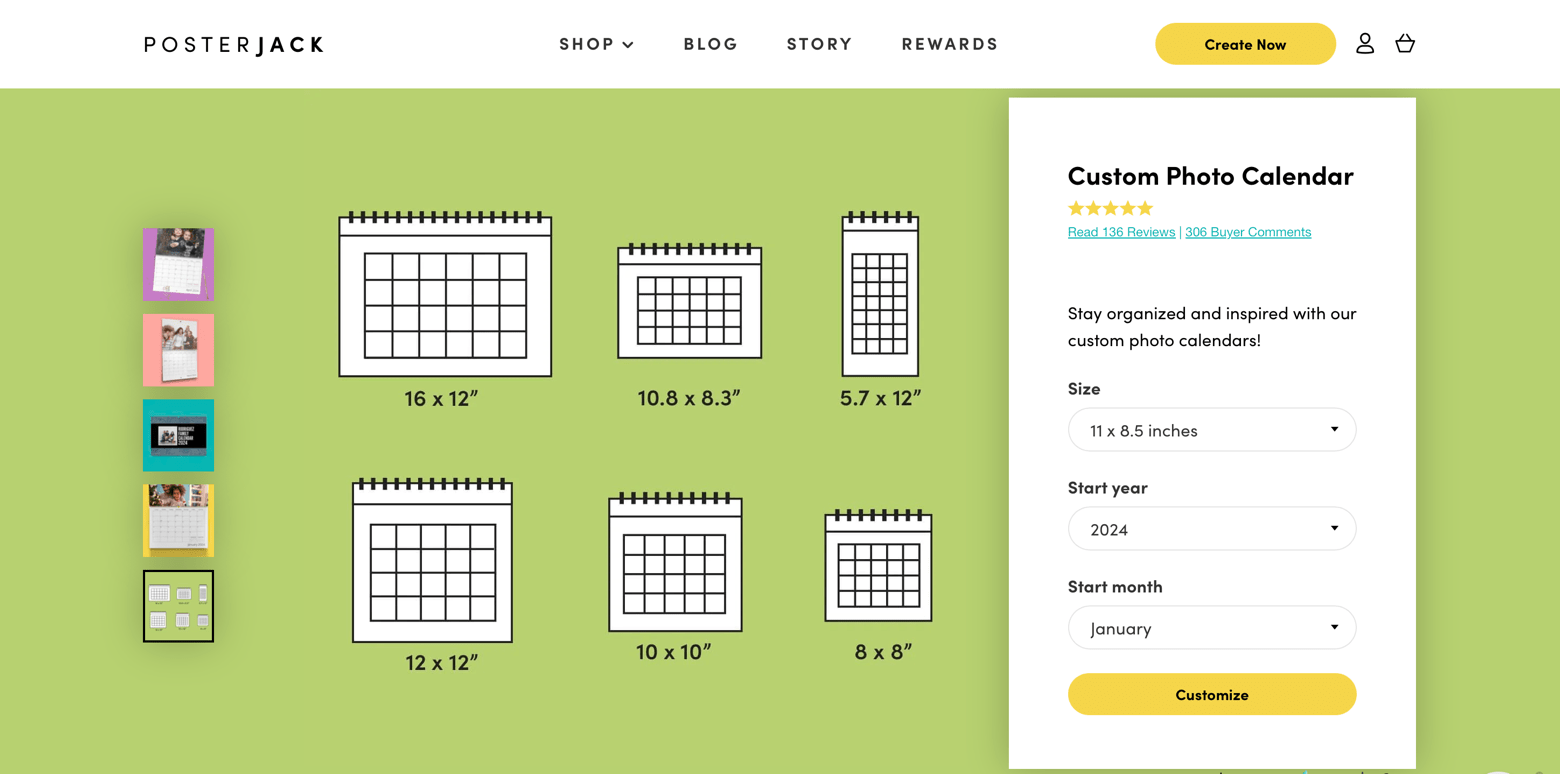
Les calendriers photo personnalisés Posterjack sont disponibles en six tailles différentes et vous pouvez choisir l'année et le mois de début de votre calendrier.
Avoir la possibilité de choisir un mois de début signifie que vous pouvez offrir un calendrier photo à tout moment de l'année, pas seulement pour Noël.
Étape 2 : Sélectionnez un thème de calendrier

Nous proposons plus de 30 thèmes de calendrier personnalisables parmi lesquels vous pouvez choisir ! Faites défiler les options pour trouver celle que vous aimez, puis cliquez sur Sélectionner pour ouvrir l'outil de création.
Étape 3 : Personnalisez votre calendrier photo

C'est ici que les choses deviennent amusantes !
Notre outil de création de calendrier est très simple à utiliser. Téléchargez simplement vos photos et faites-les glisser directement dans le modèle de calendrier.
Toutes les options de personnalisation sont affichées à gauche de l'écran. Ils comprennent:
Événements : modifier/supprimer/ajouter de nouveaux événements. Personnalisez votre calendrier photo pour indiquer des dates, des événements et des jours fériés spéciaux et modifiez/supprimez ceux qui ne vous concernent pas. Vous pouvez même ajouter des photos à n'importe quel jour du mois pour personnaliser davantage votre calendrier.
Photos : téléchargez des photos pour votre calendrier ou utilisez les photos que vous avez téléchargées sur notre site Web pour des projets antérieurs. Pour une simplicité totale, une fois que vous avez sélectionné les photos que vous souhaitez utiliser, vous pouvez sélectionner l'option Remplissage automatique pour que les photos soient automatiquement insérées dans les pages du calendrier.
Texte : ajoutez/modifiez des zones de texte. Les polices et les tailles sont entièrement personnalisables.
Mise en page : le nombre de photos pour chaque mois calendaire peut être personnalisé dans une variété de mises en page de collage. Choisissez simplement le nombre de photos que vous souhaitez, puis sélectionnez le modèle de mise en page.
Arrière-plan : c'est ici que vous pouvez modifier les couleurs et les motifs de votre calendrier si vous souhaitez personnaliser votre calendrier photo au-delà des thèmes proposés.
Bordure : si vous souhaitez que vos photos aient un aspect encadré, vous pouvez ajouter des bordures à tout ou partie de vos photos. Notre générateur de calendrier propose une grande variété de styles de bordures.
Filtre : sept filtres photo de base sont disponibles à ajouter à vos photos si vous le souhaitez.
Étape 4 : Prévisualisez votre calendrier photo personnalisé

Au bas de l'écran, vous pouvez cliquer à l'endroit où il est indiqué Aperçu pour sélectionner le mois que vous souhaitez examiner de plus près.
En haut de la page, vous pouvez cliquer sur Aperçu pour un aperçu de ce à quoi ressemblera votre calendrier. Si vous souhaitez apporter des modifications à l'une des pages que vous prévisualisez, cliquez simplement dessus pour l'ouvrir pour des modifications ultérieures.
Prenez un moment pour parcourir attentivement chaque page, en vous assurant que les photos et les événements sont exactement tels que vous les souhaitez. Vérifiez à nouveau les fautes de frappe et d'orthographe et une fois que vous avez tout ce que vous souhaitez, vous pouvez cliquer sur Ajouter au panier et nous commencerons à créer votre calendrier photo personnalisé !
Comment créer un calendrier photo personnalisé à l'aide de votre propre imprimante
Si vous souhaitez créer vous-même un calendrier photo entièrement à partir de zéro, voici comment procéder :
Matériel dont vous aurez besoin

Photos : Rassemblez 12 de vos photos préférées, une pour chaque mois de l’année. Vous aurez besoin de photos supplémentaires si vous souhaitez personnaliser davantage votre calendrier en ajoutant des photos à des jours spécifiques de l'année.
Modèle de calendrier : vous pouvez trouver des modèles de calendrier gratuits en ligne ou créer le vôtre à l'aide de logiciels tels que Microsoft Word ou Adobe InDesign.
Imprimante : vous aurez besoin d'une imprimante couleur pour imprimer les pages de votre calendrier.
Papier de qualité : Choisissez un papier épais et de haute qualité pour l’impression. Le papier peut être mat ou brillant.
Ciseaux ou coupe-papier : pour découper vos pages imprimées à la bonne taille.
Colle ou ruban adhésif double face : Pour fixer les photos sur les pages de votre calendrier.
Fournitures décoratives (facultatif) : autocollants, marqueurs, papier de couleur et autres embellissements pour améliorer l'apparence de votre calendrier.
Machine à relier ou perforatrice et anneaux/ruban : pour maintenir les pages ensemble.
Étape 1 : Choisissez vos photos
Sélectionnez 12 photos qui représentent les mois de l'année ou qui ont une signification particulière pour vous. Assurez-vous que la résolution et la qualité des photos sont élevées pour obtenir les meilleurs résultats dans votre calendrier.
Étape 2 : Créez votre modèle de calendrier
Vous pouvez soit concevoir votre propre modèle de calendrier, soit en trouver un en ligne qui correspond à vos préférences. Si vous choisissez d'en concevoir un vous-même, vous pouvez utiliser des logiciels comme Microsoft Word ou Adobe InDesign. Assurez-vous d'inclure un espace pour le nom du mois, les dates et une section où vous joindrez vos photos.
Étape 3 : Conception de la mise en page
Il est maintenant temps d'organiser vos photos sur les pages du calendrier. Utilisez le logiciel de votre choix pour insérer les photos dans leurs mois respectifs. Vous pouvez faire preuve de créativité avec la mise en page, en positionnant les photos différemment sur chaque page.
Étape 4 : Imprimez les pages de votre calendrier
Une fois que vous êtes satisfait de la mise en page, imprimez les pages de votre calendrier sur du papier de haute qualité. Assurez-vous que les paramètres de votre imprimante sont ajustés pour obtenir la meilleure qualité d'impression.
Étape 5 : Couper les pages
Coupez ou rognez soigneusement les pages imprimées à la bonne taille selon votre modèle de calendrier.
Étape 6 : Joindre les photos
À l'aide de colle ou de ruban adhésif double face, collez les photos de votre choix sur la page de chaque mois. Assurez-vous qu’ils sont solidement fixés et centrés.
Étape 7 : ajouter des touches personnelles (facultatif)
Faire preuve de créativité! Vous pouvez utiliser des autocollants, des feutres ou du papier de couleur pour embellir votre calendrier. Ajoutez des légendes, des citations ou toute autre touche personnelle qui rend votre calendrier unique.
Attention : si vous choisissez d'embellir avec des feutres, veillez à vérifier que les encres ne traversent pas les pages.
Étape 8 : Assemblez votre calendrier
Disposez les pages dans l’ordre et empilez-les ensemble. Vous pouvez choisir de les relier à l'aide d'une machine à relier ou de percer des trous et d'utiliser un anneau ou un ruban pour maintenir les pages ensemble.

La meilleure façon de créer un calendrier photo personnalisé
Créer un calendrier photo est un projet de bricolage amusant et enrichissant qui vous permet de chérir vos moments préférés tout au long de l'année et c'est aussi une idée cadeau bien pensée !
Vous pouvez rassembler les fournitures dont vous avez besoin pour créer un calendrier photo depuis chez vous en utilisant votre propre imprimante ou vous pouvez choisir Posterjack pour vous aider à créer un calendrier photo personnalisé .
Les avantages de choisir Posterjack pour vos calendriers photo personnalisés incluent :
Qualité : les calendriers photo personnalisés Posterjack sont fabriqués à partir de papier couché épais et robuste et imprimés à l'aide d'encres HP Indigo, ce qui donne un calendrier d'une apparence et d'une sensation incroyables. De plus, le générateur de calendrier analysera vos photos pour garantir que la résolution est suffisamment bonne pour l'impression, vous serez donc sûr de savoir que vos photos seront nettes et précises.
Simplicité : Créer un calendrier photo personnalisé à l'aide de notre générateur de calendrier ne pourrait pas être plus simple et est beaucoup plus rapide que d'en créer un à partir de zéro. Des instructions et des conseils vous sont fournis tout au long du processus et, bien sûr, si jamais vous avez des questions ou avez besoin d'aide, nous serons toujours heureux de vous aider.
Personnalisation : nos calendriers photo sont entièrement personnalisables, ce qui vous permet de créer facilement exactement ce que vous imaginez. Vous pouvez choisir parmi les différents modèles que nous proposons pour commencer et personnaliser chaque élément, des couleurs et motifs aux polices de texte et graphiques, et même le nombre de photos sur chaque page. Il est également facile de souligner des jours spéciaux en ajoutant des photos et du texte aux dates importantes. Si vous aimez l'idée d'embellir un calendrier avec vos propres fournitures de bricolage, il n'y a aucune raison pour que vous ne puissiez pas le faire également lorsque vous recevrez votre calendrier !
Plus abordable : par rapport au coût de toutes les fournitures dont vous aurez besoin pour créer un calendrier photo à partir de zéro : du papier cartonné épais, du papier photo, de l'encre d'imprimante, des matériaux de reliure, des adhésifs et tous les embellissements que vous souhaitez ajouter – Posterjack Custom Les calendriers photo peuvent être beaucoup plus rentables, sans parler du temps que vous gagnerez, surtout si vous envisagez de créer plusieurs calendriers photo personnalisés à offrir en cadeau.

Les calendriers photo personnalisés peuvent vous aider à rester organisé et à vous faire sourire à chaque fois que vous le regardez. C'est aussi une idée cadeau amusante et réfléchie dont le destinataire peut profiter toute l'année. Commencez dès maintenant à créer votre calendrier photo personnalisé !



